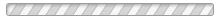RSS Team News
How do I place Hub news articles about my team onto my own site?
Adding an RSS Feed will pull information for your team on the Hub to a different site. RSS feeds contain headlines and hyperlinks to longer articles, event information or web pages. RSS feeds are free of charge and do not violate copyright law.
Step 1: Navigate to your team page

Step 2: Find the news aggregator on your Hub team page
Step 3: Click RSS

Step 4: Copy RSS link

Step 5: Go to site you would like to add team news feed to.
Step 6: Add Feed Reader page element where you want Hub team news feed to be placed.*
Step 7: Paste rss link from Step 4 into text field.
*Note: Example screenshots and steps are if you are adding to a different SportsEngine site. Most website content management systems will have a simple rss widget you can use with the same rss link.

Complete! All new Hub news stories that have your team tagged with show up automatically in this feed.
If you need help adding an rss feed from the Hub to your site, please contact help@sportsengine.com for further assistance.